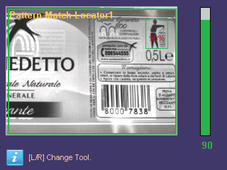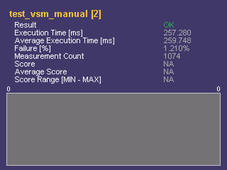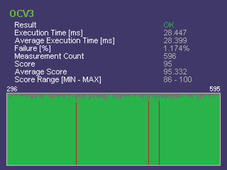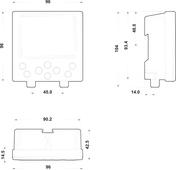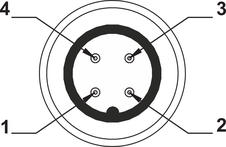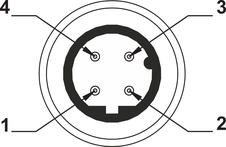DATASENSING
Datalogic - VSM Vision sensor monitor
VSM is an external monitor compatible with all DataVS2 models. The unit shows images, results and statistics of the checks that the sensor carries out. The parameters can also be finely adjusted via the monitor.
Formulas that are stored in the sensor or in the VSM unit can be changed via the monitor. The monitor has a memory for 20 formulas.
The monitor can be connected via a LAN network to be able to access several sensors with the same monitor.
Technical data
Supply voltage | 24 V DC ±10 % |
Ripple | 2.4 Vpp max. |
Current consumption | Max. 150 mA at 24 VDC |
Indication | 8 LED, 3.5 ̋ LCD colour display |
Connection | 2 x M12 4-pole |
IP-class | IP20, (IP40 panel mounted in the front) |
Encapsulation material | ABS |
Weight | 180 g |
Working temperature | -10 to +55 ºC |
Version
| |
1. Monitor 3.5 ̋ LCD colour display 320x240 pixels | 6. ARROW buttons |
2. Status LED | 7. M12 connection for Ethernet |
3. STATUS button | 8. ESC button |
4. TEACH button | 9. SET button |
5. M12 connection for supply voltage | 10. Supply, Outputs, Ethernet LED |
Display
Read field
Mode | Example | Enable | Description |
Standard |
|
| The monitor shows the vision sensor's image in full |
Tool Result |
| DOWN | This picture displays the results of a tool in the relevant |
Display |
| ESC BUTTON | This mode displays only those pictures that meet the |
Zoom Mode |
| UP | The picture from the sensor is shown in the monitor with |
Statistics |
| SET BUTTON | Statistics on the inspection results displayed on the |
|
Dimensions
|
Connection
|
|
M12 4 pole male (Supply voltage) | M12 4-pole D-coded male ( Ethernet ) |
Pin 1: +24 VDC | Pin 1: Ethernet RX+ |
Pin 2: Not used | Pin 2: Ethernet TX+ |
Pin 3: 0 V | Pin 3: Ethernet RX- |
Pin 4: Not used | Pin 4: Ethernet TX- |
|
|
Point-to-point connection |
|
|
LAN connection |
|
Order number
Order number | Description |
DATAVS2-VSM | Monitor for DataVS2 |
DATAVS-CV-VSM02 | Point to point cable 2m |
DATAVS-CV-VSM04 | Point to point cable 4m |
DATAVSCVRJ45D03 | Ethernet cable 3m |
Other docs.
Manuals
| ||
Description | File format |
|
Quick Manual | ||
Manual | ||
- Fits all DataVS2 models
- Monitor with 3.5 ̋ LCD colour display
- Uses interface with 8 push buttons, 8 LEDs
- Display of images, results and statistics

Selected variant
Specifications
| Electrical connection | M12 4 pole connector |
|---|---|
| IP Class | IP20 |
| Material Protection | ABS plastic |
| Power consumption max | 0,15 A |
| Temperature range from | -10 °C |
| Temperature range to | 55 °C |
| Voltage DC max | 24 V |
| Voltage DC min | 24 V |
| Voltage Tolerance | 10% |
Downloads
Product description
VSM is an external monitor compatible with all DataVS2 models. The unit shows images, results and statistics of the checks that the sensor carries out. The parameters can also be finely adjusted via the monitor.
Formulas that are stored in the sensor or in the VSM unit can be changed via the monitor. The monitor has a memory for 20 formulas.
The monitor can be connected via a LAN network to be able to access several sensors with the same monitor.
Technical data
Supply voltage | 24 V DC ±10 % |
Ripple | 2.4 Vpp max. |
Current consumption | Max. 150 mA at 24 VDC |
Indication | 8 LED, 3.5 ̋ LCD colour display |
Connection | 2 x M12 4-pole |
IP-class | IP20, (IP40 panel mounted in the front) |
Encapsulation material | ABS |
Weight | 180 g |
Working temperature | -10 to +55 ºC |
Version
| |
1. Monitor 3.5 ̋ LCD colour display 320x240 pixels | 6. ARROW buttons |
2. Status LED | 7. M12 connection for Ethernet |
3. STATUS button | 8. ESC button |
4. TEACH button | 9. SET button |
5. M12 connection for supply voltage | 10. Supply, Outputs, Ethernet LED |
Display
Read field
Mode | Example | Enable | Description |
Standard |
|
| The monitor shows the vision sensor's image in full |
Tool Result |
| DOWN | This picture displays the results of a tool in the relevant |
Display |
| ESC BUTTON | This mode displays only those pictures that meet the |
Zoom Mode |
| UP | The picture from the sensor is shown in the monitor with |
Statistics |
| SET BUTTON | Statistics on the inspection results displayed on the |
|
Dimensions
|
Connection
|
|
M12 4 pole male (Supply voltage) | M12 4-pole D-coded male ( Ethernet ) |
Pin 1: +24 VDC | Pin 1: Ethernet RX+ |
Pin 2: Not used | Pin 2: Ethernet TX+ |
Pin 3: 0 V | Pin 3: Ethernet RX- |
Pin 4: Not used | Pin 4: Ethernet TX- |
|
|
Point-to-point connection |
|
|
LAN connection |
|
Order number
Order number | Description |
DATAVS2-VSM | Monitor for DataVS2 |
DATAVS-CV-VSM02 | Point to point cable 2m |
DATAVS-CV-VSM04 | Point to point cable 4m |
DATAVSCVRJ45D03 | Ethernet cable 3m |
Other docs.
Manuals
| ||
Description | File format |
|
Quick Manual | ||
Manual | ||
Related

Strategic agreement between OEM Automatic and KUKA Nordic
The strategic partnership between OEM Automatic and KUKA Nordic is driving sales momentum. Read more!

OEM Automatic now sells world leading cobots
Thanks to the new cooperation between OEM and KUKA Nordic, we are now able to offer our customers state-of-the-art cobots! Read more about the cooperation!

Push-In sockets that save both time and space
ComatReleco has launched a new series of push-in sockets specifically designed for time and space savings.
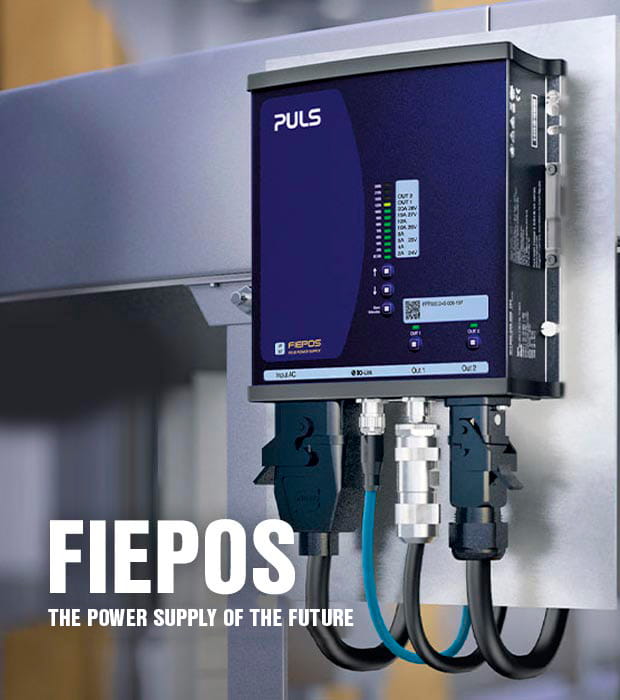
Fiepos — The power supply of the future
The need for flexible, modular systems shapes machine and system engineering. Decentralization of the system components has proven to be an important factor for success.

New “all-round” Syr-Line time relays by Crouzet
Crouzet has honoured the strong Syrelec time relay traditions established in the 1980s, first by Cronos and Cronos 2 series. Now, Crouzet presents the compact and extremely versatile Syr-Line series.

2D laser scanners
The Hokuyo 2D laser scanners measure the distance between the scanner and the environment. The scanner can detect size, location and target movement direction based on target scanning data.